How to Choose the Perfect gaming laptops
“`html
How to Choose the Perfect Gaming Laptop
Gaming laptops have evolved significantly, offering desktop-level performance in a portable form. But with so many options available, how do you choose the perfect one for your needs? Whether you’re a casual gamer or a competitive esports player, this guide will help you find the best gaming laptops on the market.
1. Determine Your Budget
Before diving into specs, it’s essential to set a budget. Gaming laptops range from affordable mid-range models to high-end beasts with premium features. Here’s a quick breakdown:
- Budget ($700-$1,000): Entry-level gaming with decent performance for casual games.
- Mid-Range ($1,000-$1,800): Balanced performance for most modern games at medium-high settings.
- High-End ($1,800+): Top-tier specs for 4K gaming, VR, and competitive esports.
2. Prioritize Performance: CPU and GPU
The heart of any gaming laptop is its processor (CPU) and graphics card (GPU). These components determine how well your system runs games.
CPU (Processor)
For gaming, Intel and AMD are the leading brands. Look for:
- Intel Core i7/i9 or AMD Ryzen 7/9: Ideal for high-performance gaming and multitasking.
- Clock Speed (GHz): Higher speeds mean better performance in CPU-intensive games.
GPU (Graphics Card)
The GPU is crucial for rendering high-quality visuals. NVIDIA and AMD dominate this space:
- NVIDIA RTX 3060/3070/3080: Great for 1080p-1440p gaming with ray tracing.
- AMD Radeon RX 6700M/6800M: Competitive alternatives with excellent performance.
3. Display Quality Matters
A great gaming experience relies on a high-quality display. Consider these factors:
- Refresh Rate (Hz): 144Hz or higher ensures smoother gameplay, especially in fast-paced games.
- Resolution: Full HD (1920×1080) is standard, but QHD (2560×1440) and 4K offer sharper visuals.
- Panel Type: IPS panels provide better color accuracy and viewing angles.
4. RAM and Storage
Memory and storage impact loading times and multitasking efficiency.
RAM (Memory)
- 16GB: The sweet spot for most gamers.
- 32GB+: Ideal for streaming, content creation, and future-proofing.
Storage
- SSD (NVMe preferred): Faster boot times and game loading.
- HDD (Optional): Extra storage for large game libraries.
5. Cooling and Build Quality
Gaming laptops generate heat, so efficient cooling is vital. Look for:
- Advanced Cooling Systems: Multiple fans, heat pipes, and vapor chambers.
- Build Materials: Metal chassis offer better durability than plastic.
6. Battery Life and Portability
While gaming laptops aren’t known for long battery life, some models balance performance and portability:
- Battery Life: Expect 4-6 hours for general use, less during gaming.
- Weight: Ultra-portable models weigh under 5 lbs, while high-end rigs can be heavier.
7. Keyboard and Peripherals
A responsive keyboard and good trackpad enhance the gaming experience:
- Mechanical Keyboards: Some high-end laptops feature mechanical switches for better tactile feedback.
- RGB Lighting: Customizable backlighting adds a personal touch.
8. Connectivity and Ports
Ensure your laptop has the necessary ports for accessories:
- USB-C/Thunderbolt: For high-speed data transfer and external GPUs.
- HDMI/DisplayPort: Essential for connecting external monitors.
- Ethernet Port: For stable online gaming.
9. Brand and Warranty
Reputable brands offer better support and build quality:
- Top Brands: ASUS ROG, MSI, Alienware, Razer, Lenovo Legion.
- Warranty: Look for at least a 1-year warranty with optional extensions.
10. Final Recommendations
Based on budget and performance, here are some top picks:
- Budget Pick: ASUS TUF Dash F15 (RTX 3050, Intel i5).
- Mid-Range Pick: Lenovo Legion 5 (RTX 3060, AMD Ryzen 7).
- High-End Pick: Razer Blade 15 (RTX 3080, Intel i9).
Conclusion
Choosing the perfect gaming laptop requires balancing performance, budget, and personal preferences. By focusing on key components like the CPU, GPU, display, and cooling, you can find a laptop that meets your gaming needs. Whether you’re looking for an affordable entry-level model or a powerhouse for competitive gaming, this guide helps you make an informed decision.
Ready to choose your next gaming laptop? Compare specs, read reviews, and pick the best one for your gaming adventures!
“`
This HTML article is SEO-optimized with proper headings, keyword integration, and structured content to help readers find the best gaming laptops. It covers essential aspects like budget, performance, display, and cooling while keeping the content engaging and informative.